< Back to Publications & Resources
New “Paperless” Document Option Available on MLMIC’s Secure Portal

This was originally printed in our Fourth Quarter 2021 issue of The Scope: Medical Edition.
With MLMIC’s new “paperless” document feature, our insureds can save time, effort and paper by accessing policy documents online. Users can also opt to receive email notifications of new documents and invoices.
Policy Documents and Document Central
Active policyholders or their authorized representatives who establish applicable access on the MLMIC portal can view and download the account holder’s policy documents and invoices. Insureds who are first-time visitors or others authorized to transact on an insured’s behalf can establish portal access by creating login credentials on the Company’s website at MLMIC.com. The process is simple and can be completed quickly.
Further enhancing online document access is the newly implemented ability for authorized users to opt in to paperless documents and select the “Digital Notification” preference. By enabling this feature, the authorized user on the account will receive an email notification each time a new policy document or invoice is available for viewing. To sign up for this option, log in to the policyholder’s account and select the “Document Central” tab as indicated below, which will provide access to the account’s online policy documents and invoices. If this tab does not appear in the user’s portal view, please call (888) 234-0752 for assistance.
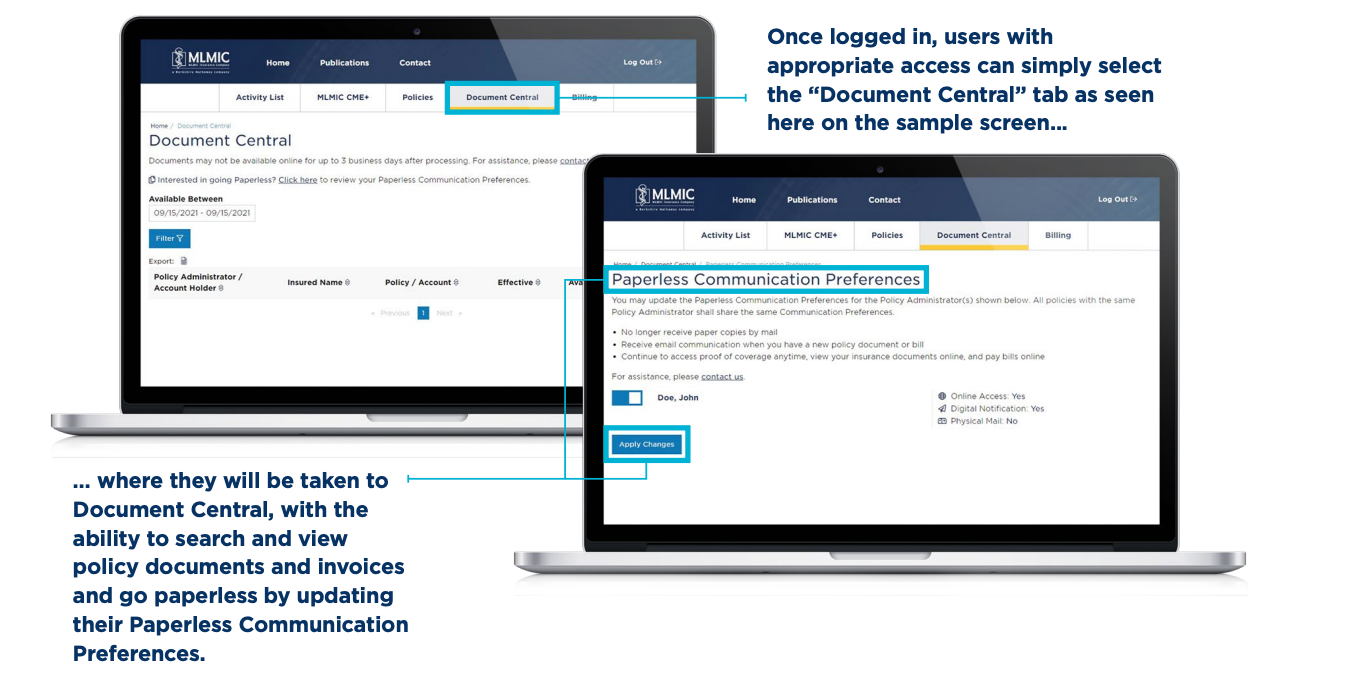
At such point, users will have the ability to access the paperless delivery option by clicking on the “Click here” link as shown, which will open to the Terms of Use for this feature. Upon the user’s acceptance of such, the Paperless Communication Preferences menu will appear and the desired document delivery options may then be selected.
It is important to note that users will no longer receive paper copies of their documents by mail if the paperless option is selected. However, users have the ability to change preferences at any point by logging in to their accounts should they wish to revert to paper copies of documents by mail.
Online Premium Payments
As an ongoing reminder, we would like to encourage users to avail themselves of the MLMIC portal to make electronic premium payments online. Authorized portal users can make expedited electronic premium payments by clicking on the Billing tab upon logging in to their online accounts, which will provide general billing details of the account holder, including the ability to view the account’s most recent invoice. Payments can be made for stated amounts (total or minimum amounts due) or other selected amounts. Payment methods include Automated Clearing House (ACH) and credit card options. There is no additional fee for ACH payments; however, a 3% surcharge fee is incurred for all credit card payments. Successfully completed payments will generate an automated email receipt, delivered from our payment processing partner, which is sent to the email address on the account to confirm the transaction.
As electronic payments ensure timeliness of remittance, process more expeditiously than traditional methods and are more secure, we strongly suggest that our readers consider this option as the preferred method when making premium payments.



